Exporting Contacts out of Blackberry with Windows Contacts
So, you are trying to get your contacts out of your blackberry and sync it to your Android / iPhone / Windows Phone, or just want to sync it to your Google account for backup purposes. Here are a few tips that will get you started – I have just enumerated some methods.
Option 1: Use Blackberry Desktop 6 (Manual)
(Not the most updated software) – It can directly export out your contacts out in the CSV Format. Please read the official How-To here
Option 2: Using Blackberry Desktop 7 (Manual)
If you have a Blackberry Desktop 7 – Which most likely you may end up having, here is how you can do it – For people who don’t want to use the sync (Option 3)
Step 1: Backup BB Contacts to Windows Contacts
- Connect your Phone to your Windows (Assuming you have Windows 7/8/8.1)
- Click On Organizer
- Select Configure
- Select “One-Way to Your Computer and Windows Contacts (You may Sync it to your outlook, but that’s not covered in this blog)
- Click on Sync Organizer (Sync All) on the bottom right of window.
This step is now complete – The Contacts will now be in your windows contacts folder in windows 7 /8 /8.1 and Outlook Express (Address Book) in the prior version of windows
Step 2: Export Windows 7/8 Contacts to CSV
This is the next step in the process. Please open the contacts folder
- Press Windows Key + R (To open Run window)
- Type in the run window (Without the quotes) “%SYSTEMDRIVE%\Users\%USERNAME%\Contacts”
- This will open your contacts directory
- Click on the “>>” on the top pane and click on export to CSV
- Save the CSV file as backup of your Contacts
Step 3: Import the Contacts in G-Mail
- Open http://google.com/contacts
- Click on “More” and Import
- Choose the CSV file
Hit Import and in a few moments, your contacts will be in your Google account. Now, the contacts will be synced any where you configure to do so, in your Windows Phone, iPhone or Android or simply can act as a backup of your contacts.
Option 3. Automatic Google Contact Sync
- Go to http://www.google.com/sync
- Install the Sync Software on your blackberry
- Sign-In
- Sync
I hope this has been informative, and would help you back your contacts up. Thanks for reading. Do leave comments if you face any issues.

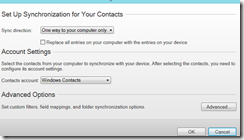








Thanks very much for the guide!
ReplyDeleteThank s a lot . It was a great help. I reached it after 5 hours tries. thank you very much.
ReplyDeleteThanks bro ! it was very helpful post ! Thanks a ton ! keep posted
ReplyDeleteGlad I could be of assistance
DeleteLots of people are wondering how to recover their deleted data from iPhone, iPad or iPod touch in a simple and secure way to iPhone backup location. But this Post does. Thanks for Sharing
ReplyDeleteThis is very useful and information blog for me
ReplyDeletethank you for sharing this blog
Photo Management Software Turbo-PMS
Great piece of informative stuff nice I hope you will continue to share more in the future such as amazing content extract phone numbers from outlook
ReplyDeleteStreamline the process of exporting contacts from your Blackberry with our guide on using Windows Contacts. In this comprehensive tutorial, we demystify the steps, offering a user-friendly approach for Windows users. https://www.mobilezmarket.com/
ReplyDelete